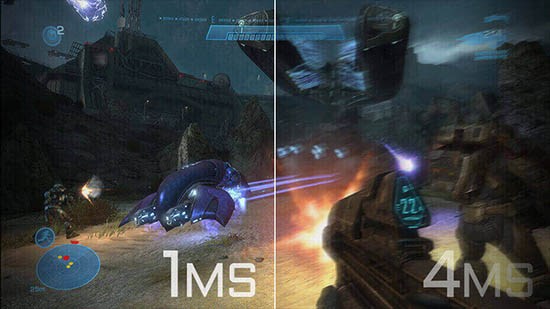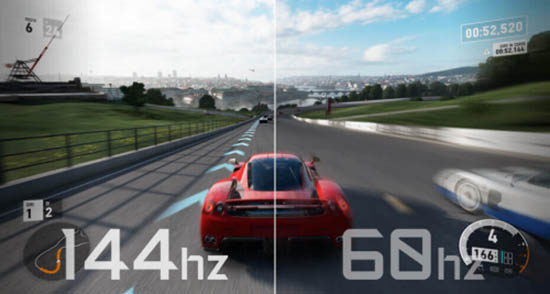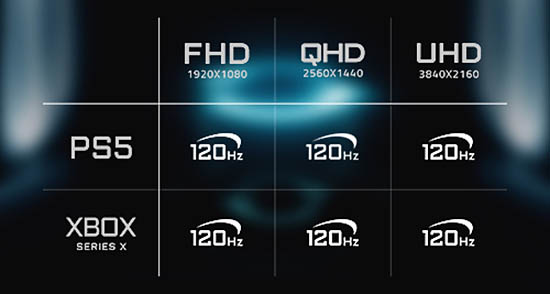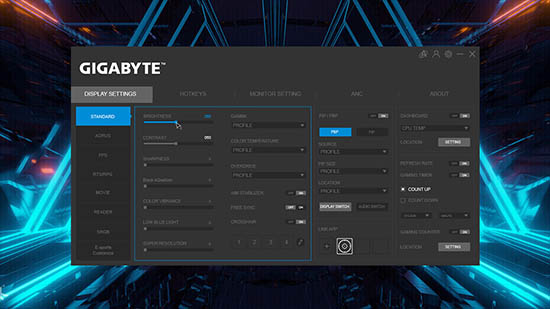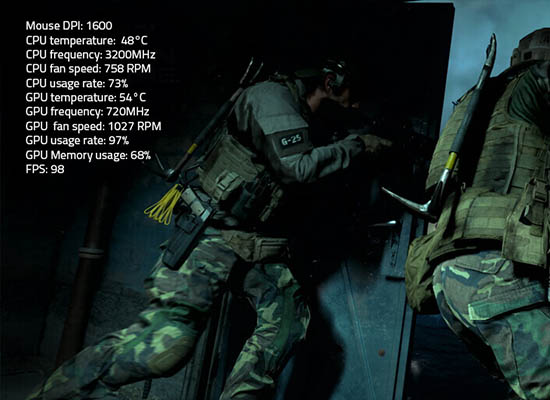GIGABYTE M32U-AE 31.5インチ UHD 液晶 ゲーミングディスプレイ モニター モニターアーム一体型モデル




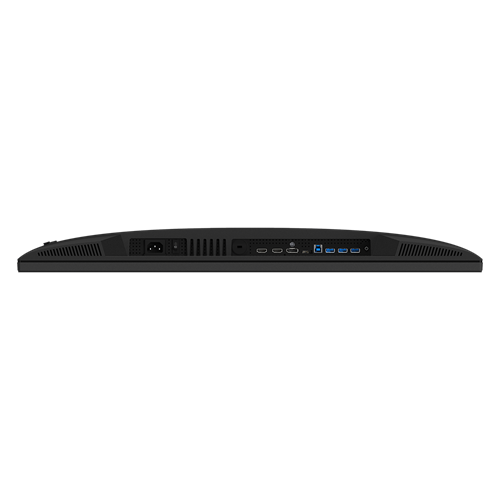

- 31.5インチ UHD
- HDR対応
- 応答速度 1ms
- リフレッシュレート 144Hz
- モニターアーム一体型で、環境に合わせた設置、目的に合わせた調整が可能
One For All (KVM機能)KVM機能により、キーボード、ビデオ、マウスの1セットで複数のデバイスを制御することができます。GIGABYTEオリジナルのKVMボタンを使用することで、デバイスの切り替えが簡単に行えます。 |
|
|
|
|
|
|
|
ゲームアシストGIGABYTEのゲーミングモニターは、ゲームプレイをサポートする様々なアシスト機能を搭載しています。
|
|
|
|
|
-
Panel Size (diagonal)31.5”SS IPS
-
Display Viewing Area (HxV)697.3056 x 392.2344 (mm)
-
Panel Backlight/ TypeEdge type
-
Display Surface(non-glare/ glare)Non-glare
-
Color Saturation90% DCI-P3/ 123% sRGB
-
True Resolution3840 x 2160 (UHD)
-
Pixel Pitch0.181 (H) x 0.181(V)
-
Brightness350 cd/m2 (TYP)
-
Contrast Ratio1000:1
-
Viewing Angle178°(H)/178°(V)
-
Display Colors1.07B
-
Response Time1ms MPRT
-
Refresh Rate144Hz
120Hz for Console Game* -
VRRFreeSync Premium Pro
-
HDRVESA Display HDR400
-
Flicker-freeYes
-
HBR3Yes
-
Connectivity2 x HDMI 2.1 (support 4K 144Hz 4:4:4 @ DSC enabled or 4K 144Hz 4:2:0) *
1 x Display port 1.4 (DSC)
3 x USB 3.2 Gen 1 Downstream ports
1 x USB 3.2 Gen 1 Upstream port
1 x USB Type-C (Alternate Mode; Upstream port; Power Delivery up to 18W) -
Speaker3W x2
-
Unique FeaturesOSD Sidekick **
Aim Stabilizer Sync
Black Equalizer
Dashboard
Crosshair
Timer
Counter
Auto-Update
KVM
6 axis Color Control
Smart OD -
Power TypePower Board Build-in
-
Power Consumption45.5W ***
-
Power Saving Mode0.5W
-
Power Off Mode0.3W
-
VoltageAC 100V~240V /50~60Hz
-
Tilt(angle)-5°~+25°
-
Swivel(angle)-270°~+270°
-
Pivot(angle/direction)90° (CW)
-
Height Adjustment (mm)167 mm
-
Forward Extension (mm)230 mm
-
VESA Wall Mounting(mm)100*100 mm
-
Kensington lockYes
-
Phys. Dimension with Stand(WxHxD)715.8*587.7*221 mm
-
Phys. Dimension w/o stand (WxHxD)715.8*423.7*68.2 mm
-
Box Dimension (WxHxD)990*536*192 mm
-
Net Weight with stand (Esti.)10.53 (kg)
-
Net Weight without stand (Esti.)7.21 (kg)
-
Gross Weight (Esti.)13.67 (kg)
-
AccessoriesPower cable/HDMI cable/DP cable/USB cable/QSG/Warranty card
-
Note*HDMI2.1 supports PS5 and Xbox Series X at 4K UHD@120Hz (4:2:0)
**To enable OSD Sidekick, it requires connection between PC and monitor with USB (A-Male to B-Male) cable
***The test condition follows CEC standards.